Phoenix Bios Password Generator

Facts karan aujla model name. Youtube:.
Related Articles
- 1 Hook Up a Microphone and Headset to a Computer
- 2 Clean a Mac Glass Trackpad
- 3 Start BIOS on Startup
- 4 Enable a Computer Printer Port
The Basic Input Output system (BIOS) is a type of software that provides an interface. How to Reset an Acer BIOS Password Acer is a leading computer hardware manufacturer. Bios Password Removal, free bios password removal software downloads, Page 3. Motherboard BIOS beep codes from all major BIOS manufacturers (AMI, AWARD, Phoenix.
The basic input/output system acts as a bridge between the operating system and the PC's internal components. You can access the BIOS at boot using an administrative password, and change the settings associated with system hardware. The administrative password prevents unauthorized users from accessing the system or making changes to the BIOS. If an employee locked the BIOS without your permission, or if you forgot the password to log in to your computer, use a backdoor password to access system setup. Motherboard and computer manufacturers sometimes include these master passwords so that repair technicians can access the PC in case the BIOS is locked.
1.Navigate to the computer or motherboard manufacturer's website on an alternate PC.
2.Look up the computer or motherboard model and review the specifications, user guide or BIOS drivers to find out which BIOS manufacturer the computer uses.
3.Turn on the locked computer. If the make of the computer is Dell, Compaq or Toshiba, type the name of the manufacturer and press 'Enter.'
4.Try the master passwords 'BIOS,' 'CMOS' and 'PASSWORD.' If these don't unlock the BIOS, try using a password specific to the BIOS vendor: use 'phoenix' and 'PHOENIX' for Phoenix BIOS; 'AAAMMMIII,' 'AMI?SW' and 'A.M.I.' for AMI; and 'AWARD PW,' 'AWARD SW' and 'AWKWARD' for Award BIOS.
Tips
- Passwords are case-sensitive. For example, 'PHOENIX' in all caps is not the same as 'phoenix' in lowercase.
- Review the link in the Resources section to see other master passwords you can use to access and change the BIOS. If none of the listed passwords work, contact the computer or motherboard manufacturer for more assistance.
References (2)
Resources (1)
About the Author
Ruri Ranbe has been working as a writer since 2008. She received an A.A. in English literature from Valencia College and is completing a B.S. in computer science at the University of Central Florida. Ranbe also has more than six years of professional information-technology experience, specializing in computer architecture, operating systems, networking, server administration, virtualization and Web design.
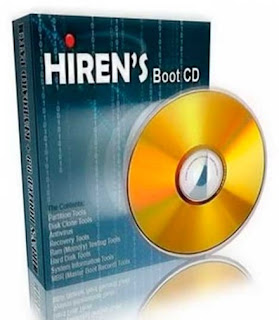
Photo Credits
- Jupiterimages, Brand X Pictures/Brand X Pictures/Getty Images
Choose Citation Style
If a BIOS or CMOS password is forgotten, in some cases it may be possible to use a generic BIOS password to bypass the unknown password. By using a generic BIOS password, you may be able to change the password to a different password. Below is a listing of generic passwords for each of the major BIOS manufacturers, but we cannot guarantee any of these passwords will work on your computer.
NoteThe brand of your computer is not the BIOS manufacturer. You need to determine what BIOS your computer's motherboard has by checking with the manufacturer of your computer. You may also be able to find the BIOS chip on the motherboard and see if it lists the manufacturer on it.
TipWith today's computers, it is easier to reset the BIOS or CMOS password using a jumper instead of going through and trying all the below passwords.
AMI BIOS
A.M.I.
AMI
AMI_SW
AMI?SW
BIOS
HEWLITT RAND
LKWPETER
PASSWORD
Oder
Award BIOS
01322222
589589
589721
595595
598598
aLLy
aLLY
ALLY
ALFAROME
aPAf
_award
AWARD SW
AWARD PW
AWARD_SW
AWARD?SW
AWKWARD
BIOSTAR
CONCAT
Condo
d8on
djonet
HLT
J64
J256
J262
j332
j322
KDD
LKWPETER
lkwpeter
PINT
pint
SER
SKY_FOX
SYXZ
TTPTHA
ZAAADA
ZBAAACA
ZJAAADC
Russian award passwords
% p%
% p%
IBM Aptiva BIOS
Press both mouse buttons repeatedly during the boot
Phoenix BIOS
phoenix
Other BIOS
ALFAROME
BIOSTAR
biostar
biosstar
CMOS
cmos
LKWPETER
lkwpeter
setup
SETUP
Syxz
Wodj
Some computers with a Toshiba BIOS
Hold down the Shift key as the computer is booting.
Additional information
- See our password definition for further information and related links.